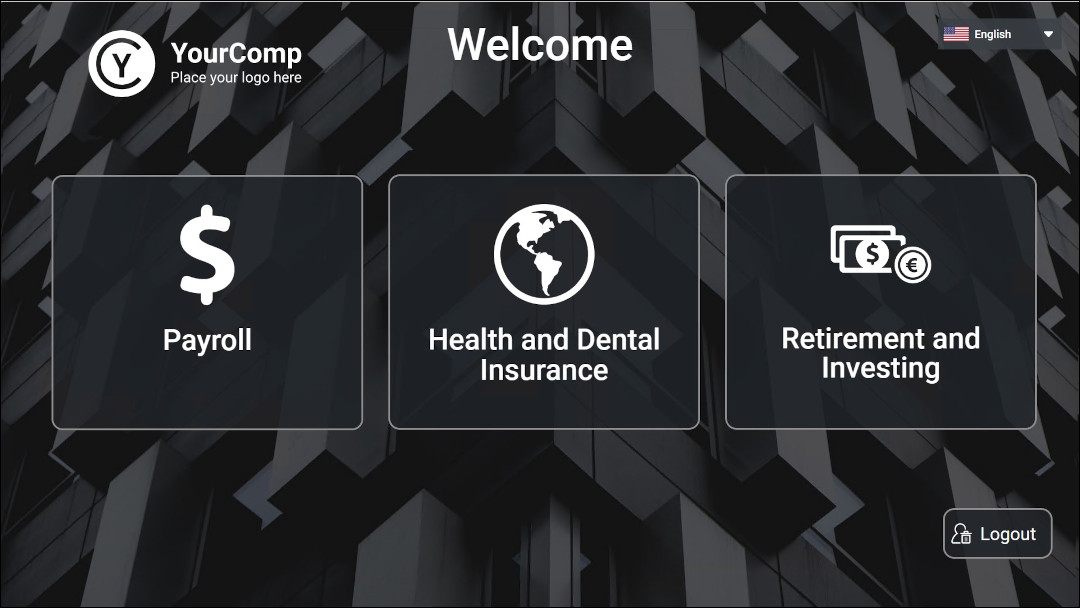Are you looking for a way to enhance the user experience of your kiosk interface, but tired of the same old bland and outdated templates? Look no further than our dark themed free kiosk template for SiteKiosk Online!
Featuring a sleek and professional color scheme, this template is designed to catch the eye and keep users engaged with its user-friendly interface. And the best part? It’s fully customizable to match your branding and aesthetic preferences. From changing the color scheme to adding your own logo, you can tailor the visual elements to your exact specifications.
But it doesn’t stop there. The text, icons, backgrounds, and button styles are all easily editable as well, so you can create a kiosk interface that’s customized to the specific needs of your customers. And with a quick and easy setup process, you can have this template up and running on your kiosk in just a matter of minutes.
To get started, simply sign up for a free trial account at SiteKiosk Online (no credit card required!), and follow a few easy steps to upload and edit the free kiosk template. Once you’re happy with the finished product, you can test it on a locked-down system by installing the SiteKiosk software on a Windows or Android computer and publishing your project to that machine.
Upgrade your kiosk interface today with this free and easy-to-use dark themed kiosk template. Try it out at SiteKiosk Online and watch your customer satisfaction soar!
To get started with the free kiosk template, you will need an account at SiteKiosk Online. Accounts just take a couple of minutes to set up and no credit card is required to set up the free trial. After that, all you need to do is upload it to your account and make any necessary edits. Once you’re happy with the way it looks, you can have this free kiosk template up and running on your kiosk in just a matter of minutes. This makes it a great option for businesses that need a high-quality kiosk interface quickly.
Do the following to test this free kiosk template:
- Download the free kiosk template with the form below.
- Create a free evaluation account at SiteKiosk Online.
- After logging in, click the Projects menu on the side bar.
- Click the “Import project” button near the top of the page.
- Upload the zip file you downloaded in step 1.
After that you view and edit the project. To test the project on a locked down system, you will need to install the SiteKiosk software on a Windows or Android computer and publish your project to that machine.
Enter your email below to receive an email with a link to download the file as well as the instructions.