Kiosk software is a specialized computer program that powers interactive kiosk systems for self-service, like public information in government offices, human resources, self check-in for appointments and reservations, point of sale self-checkout and many more. It acts as the brain behind the kiosk, managing the user interface, content, and overall user experience. With features like touch screen navigation, secure transactions, remote management, and software watchdog, kiosk software enables self-service interactions and provides services such as check-in, product browsing, or information retrieval. Customizable to specific needs, it enhances customer experiences, improves efficiency, and facilitates self-service options, making kiosk software an essential component in delivering user-friendly and reliable interactive kiosk solutions.
Kiosk software, such as SiteKiosk Online, ensures that your application is secured and always running, preventing misuse and allowing kiosks to remain unattended. Specifically, kiosk software protects the application by blocking users from reaching the operating system or desktop and restricting browser use. The term “kiosk” can be applied to any devices from floor standing kiosk enclosures to retail computers and tablets.
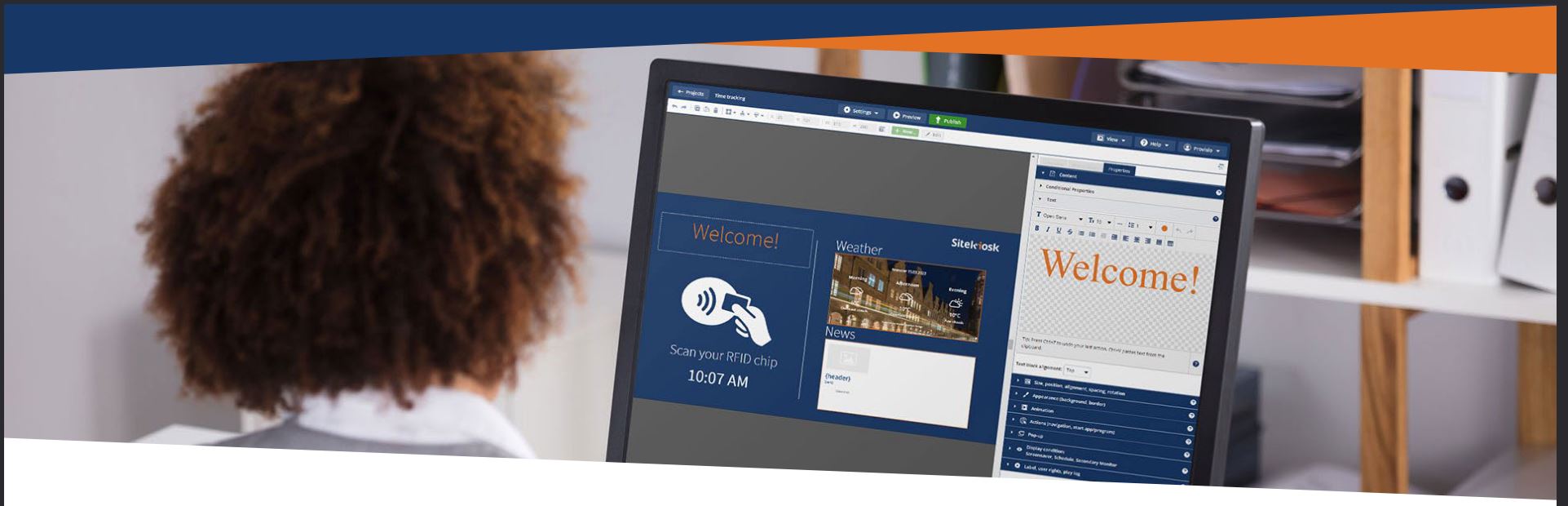
Why do I need kiosk software?
Both users and deployers can enjoy various benefits from using kiosk software, with a primary emphasis on security. From the user’s perspective, kiosk software safeguards their data and activities, ensuring that subsequent users cannot access their private information. On the deployer’s side, kiosk system software prevents system downtime, safeguards user privacy, and secures the application, browser, and operating system. Additionally, kiosk system software facilitates the generation of usage statistics and survey data, while enabling remote monitoring and content updates for efficient management of multiple kiosks.
What are the risks if I don’t use kiosk software?
Failure to secure the device can leave it vulnerable to hacking, whether intentional or accidental, resulting in various costs. The consequences may include an inoperable kiosk, user insecurity, or the theft of sensitive information from the device. By implementing kiosk system software, you can protect potential victims, safeguard your application, and mitigate potential financial losses.

What kinds of devices can I lock down with kiosk software?
You can lock down most anything running Android or Windows Operating Systems – from mobile devices like tablets and hdmi-style computers to desktop computers and PCs all the way to fully custom floor standing or wall hanging kiosk enclosures. Intended function, required features, budget constraints, supported devices, and hardware enclosure options will vary significantly between devices and will largely drive which operating system and kiosk software product you choose.
What does kiosk software do? What does SiteKiosk Online do?
SiteKiosk Online is lockdown software that secures your desktop and allows you to turn your PC or mobile device into a self service kiosk. Configure SiteKiosk Online to restrict access to the application(s) or website(s) you permit. SiteKiosk Online kiosk software is available for both Windows and Android devices. For businesses looking for an enterprise solution, SiteKiosk Online Server provides remote configuration and management, usage statistics, and content management options. You edit your kiosk interface in the web portal and publish directly to your devices.
What technical support is available for SiteKiosk Online?
Whatever the situation, the SiteKiosk Online Support team has you covered with Quick Start Guides and User Guides, online support forum, FAQs, and more. If your maintenance is current, you also have access to phone and email support as well as software upgrades and updates.
Our Standard Support Policy includes 12 months of free updates and email & phone support during business hours. Maintenance renewal plans are available. Advanced kiosk and digital signage support and training (Screen sharing with live-chat) are available at an additional fee.
SiteKiosk offers you the possibility to extend or customize kiosk applications by scripts (API, object model, low-code). However, any kind of custom development, design, or scripting/programming assistance is not included in our standard support policy. Please contact us for a quote.
If you have any questions, for example, regarding the handling of the content management system (CMS), interactive content or the operation of the kiosk software in general, our support team will be there for you and provide you with experienced assistance in all technical issues.
How do I exit SiteKiosk Online?
SiteKiosk Online by entering a key combination or tapping the four corners of the screen and then authenticating with a username and password. The password dialog automatically times out.
For Windows devices: Press your key combination or tap the four corners of the screen then enter your username and password.
For Android devices: Use the close gesture by dragging your finger to the four corners of the display or tap the home button 6 times then enter your username and password.
What is the difference between “kiosk mode” in a web browser and kiosk software?
Browser applications like Edge, Chrome, and Firefox offer a “Kiosk Mode” that allows running applications in full-screen mode without any browser user interface. While this mode can provide a basic level of security, it falls short in meeting the requirements for self-service or public access computers. To ensure robust security and uninterrupted operation of kiosks, dedicated kiosk system software like SiteKiosk Online is recommended. This software not only secures the system by preventing users from accessing the operating system or desktop and limiting browser use through several layers of security, but it also keeps the kiosks running smoothly even when unattended. SiteKiosk Online includes a watchdog feature that monitors the system, attempts to resolve any issues, and sends alerts if problems persist, providing additional peace of mind.
Where do I get a free trial of SiteKiosk Online?
You can sign up for the free trial at https://us.sitekiosk.online. It only takes a couple of minutes and no credit card is required. You can download the software agent that is installed on your locked down kiosks after logging in under the Downloads tab on the portal dashboard.

