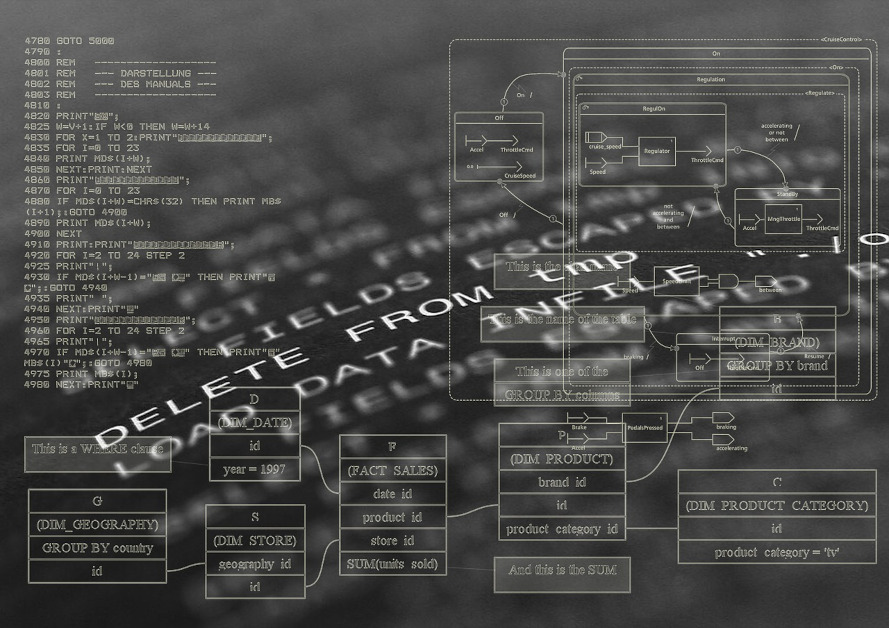In today’s digital age, kiosks have become an essential part of various industries, providing self-service solutions, interactive displays, and convenient transactions. However, with the increasing reliance on kiosk environments, the risk of security breaches also rises. Ensuring the safety and integrity of kiosk systems is crucial to protect sensitive data and maintain customer trust. This article will explore effective strategies to safeguard kiosk environments using kiosk software, providing comprehensive protection against potential security threats.

Understanding the Importance of Kiosk Security
Kiosks are designed to handle various tasks, from processing payments to providing access to sensitive information. As such, they are attractive targets for cybercriminals seeking to exploit vulnerabilities and gain unauthorized access. Understanding the significance of kiosk security is the first step towards implementing robust protective measures.
Kiosks: the original zero trust environment
In the context of cybersecurity, the “zero trust” model refers to the approach of not trusting any user or device by default, regardless of whether they are within or outside the organization’s network perimeter. Instead, the zero trust model requires verification and validation of every user and device attempting to access resources, regardless of their location or level of privilege. In this sense, kiosks can be considered the original zero trust environment.
Historically, kiosks were designed with the zero trust principle in mind, even before the term “zero trust” became widely used in the cybersecurity field. Kiosks were created as self-contained, standalone systems that allowed users to access specific applications or information without requiring authentication or privileged access.
In the traditional IT security model, there was a clear distinction between trusted internal users (employees) who accessed resources from within the organization’s network, and untrusted external users (customers, visitors) who accessed resources from outside the network. However, kiosks challenged this traditional model by providing a shared computing environment where both trusted and untrusted users could interact with the system.

Here’s why kiosks can be seen as the original zero trust environment:
- No Default Trust: Kiosks were designed with the assumption that every user interacting with the system could potentially be untrusted. Users may have different intentions, and the kiosk needed to operate securely regardless of the user’s identity.
- Limited Access: Kiosks typically offer access to specific applications or information, and the user is restricted from accessing the underlying operating system or other sensitive resources. This limited access aligns with the principle of least privilege, a key component of the zero trust model.
- Isolated Environment: Kiosks are often isolated from the organization’s internal network, functioning as independent units with their own security measures. This isolation helps prevent potential threats from spreading to the broader network, similar to the concept of network segmentation in the zero trust model.
- Single Purpose: Kiosks are purpose-built for specific tasks or services, reducing the attack surface and potential vulnerabilities. This aligns with the zero trust principle of reducing the attack surface by segmenting resources.
- No Implicit Trust: Kiosks do not automatically trust users based on their affiliation with the organization. Even employees are treated as untrusted users when interacting with the kiosk, and they may be required to authenticate or provide additional verification to access certain functions.
- Continuous Monitoring: Kiosks may be equipped with monitoring capabilities to detect any suspicious or unauthorized activities, aligning with the continuous monitoring aspect of the zero trust model.
In summary, kiosks have long embodied the principles of zero trust, providing a controlled and secure environment where user access and privileges are verified and validated on a continuous basis. As organizations increasingly adopt the zero trust model for their broader cybersecurity strategies, they can draw valuable lessons from the long-standing security practices implemented in kiosk environments.
1. Deploying Comprehensive Kiosk Software
The foundation of kiosk security lies in choosing the right kiosk software. Opt for solutions that offer comprehensive security features, including browser lockdown, remote monitoring, and encryption. Such software acts as a protective shield, preventing unauthorized access and ensuring data confidentiality. SiteKiosk has been reliably protecting public kiosks for over 25 years.
2. Regular Software Updates and Patches
Kiosk environments, like any other technology, require regular software updates and patches to address security vulnerabilities. These updates fix bugs and improve the system’s defense against potential threats. By staying up-to-date with the latest software versions, businesses can ensure that their kiosk systems are equipped to withstand emerging risks.
3. Implementing Multi-Factor Authentication
Multi-factor authentication (MFA) adds an extra layer of security by requiring users to provide multiple forms of identification before gaining access to the web kiosk management portal. MFA can include a combination of passwords and one-time codes sent to email or authenticator app. Implementing MFA in kiosk environments significantly reduces the risk of unauthorized access to the kiosk management portal.
4. Physical Security Measures
Physical security is equally crucial in protecting kiosk environments. Install kiosks in secure locations, and consider using anti-tamper features to deter malicious individuals from attempting to access internal components. Additionally, surveillance cameras can help monitor kiosk areas, providing an additional level of security.
5. Limiting Access to Sensitive Data
In kiosk environments, not all users require access to sensitive data. Limiting access based on user roles and permissions is a fundamental security measure. By providing access only to authorized personnel, businesses can reduce the potential impact of a security breach.
6. Regular Security Audits and Testing
Conducting regular security audits and penetration testing is essential to identify and address potential vulnerabilities in kiosk systems. Ethical hacking and security assessments help businesses stay proactive in mitigating risks before they are exploited.
7. Educating Users on Security Best Practices
Human error remains one of the most significant contributors to security breaches. Educating kiosk users on security best practices, such as creating strong passwords and recognizing phishing attempts, can significantly enhance overall security.
Conclusion: Fortifying Kiosk Environments with Kiosk Software
The prevalence of kiosk environments in various industries necessitates robust security measures to protect against potential security breaches. By deploying comprehensive kiosk software, implementing multi-factor authentication, and staying vigilant with regular updates and audits, businesses can fortify their kiosk systems against cyber threats. Additionally, physical security measures and user education play pivotal roles in ensuring the overall integrity of kiosk environments. By adopting a proactive approach to kiosk security, businesses can confidently provide efficient and secure self-service solutions to their customers while safeguarding sensitive data and maintaining trust in their brand.
SiteKiosk Online: Your Go-To Kiosk and Digital Signage Software
SiteKiosk Online is a powerful and versatile kiosk and digital signage software that excels in both functionality and security. With its robust features and customizable solutions, it ensures a seamless user experience while keeping potential security threats at bay.
Here are some key benefits of SiteKiosk Online:
- Browser Lockdown: SiteKiosk Online provides browser lockdown functionality, preventing unauthorized access and safeguarding user privacy. Learn more about SiteKiosk’s browser lockdown feature.
- Custom Solutions: Tailor your kiosk software to meet specific business requirements with SiteKiosk’s customizable solutions. Discover how SiteKiosk offers custom kiosk solutions.
- Industry Expertise: SiteKiosk Online caters to a wide range of industries, including retail, restaurants, hospitality, government, education, healthcare, and more. Explore how SiteKiosk benefits different industries.
- Interactive Displays: With SiteKiosk, you can create engaging and user-friendly interactive displays that captivate your audience. Learn more about interactive displays and SiteKiosk’s features.
Deploying public kiosks can be a game-changer for your business. However, it’s crucial to prioritize security alongside innovation. SiteKiosk Online ensures that your interactive kiosks and digital signage solutions are both captivating and secure.
Don’t compromise on user experience or risk data breaches. Choose SiteKiosk Online for peace of mind and a seamless customer experience.