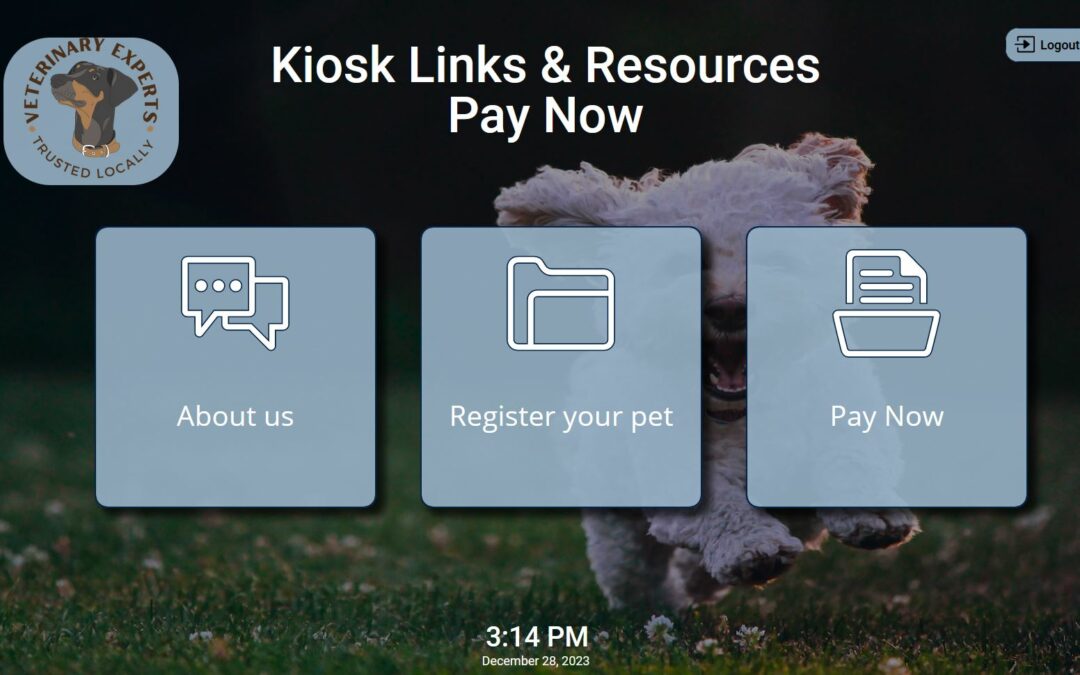Introducing the Veterinary Clinic Customer Kiosk Free Template: This digital veterinary clinic kiosk free template presents a range of options for its main page. The primary selection features an editable button menu, allowing users to explore various options such as websites and applications essential for veterinary clinic operations. It also provides the flexibility to showcase other local services, specials, and more. Originally designed for veterinary clinic customers, this template can be effortlessly customized for any type of establishment or service center. Moreover, it can be transformed into digital signage while idle offering detailed information on the available options.
In the current intensely competitive environment of veterinary services, it is crucial to adopt innovative methods for attracting and retaining clients. An effective strategy involves employing an interactive kiosk interface designed to provide informative guidance. These kiosks empower users to effortlessly explore and acquaint themselves with veterinary services in an engaging and interactive manner. The incorporation of digital signage allows hosts to present information in a visually captivating format that immediately captures users’ attention. Additionally, secure kiosks ensure the protection of personal information, offering peace of mind for both providers and clients.
By integrating a digital kiosk into their facilities, veterinary clinics can elevate the visitor experience, boost engagement, and ultimately drive the utilization of their services.
This complimentary veterinary clinic kiosk free template offers a variety of options, enabling the display of buttons to information and applications without the need for complex development. Its versatility caters to any type of establishment or service center, encompassing various amenities and special offerings. Feel free to download and explore it today using the form provided below.

If you’re deploying a kiosk for your organization, you know how important it is to have an attractive, user-friendly interface that makes it easy for customers to navigate and find what they need. Fortunately, there are now many resources available that can help you create a great kiosk interface quickly and easily, including this free kiosk template for SiteKiosk Online that features a bright themed color scheme and a number of button links.
One of the best things about this free kiosk template is that all visual elements are easily editable. This means that you can easily customize the template to match the branding and aesthetic of your business. Whether you need to change the colors, add your own logo, or tweak the font styles, it’s all easy to do with this template in your account at SiteKiosk Online.
To get started with the template, you will need an account at SiteKiosk Online. Accounts just take a couple of minutes to set up and no credit card is required to set up the free trial. After that, all you need to do is upload it to your account and make any necessary edits. Once you’re happy with the way it looks, you can have it up and running on your kiosk in just a matter of minutes. This makes it a great option for businesses that need a high-quality kiosk interface quickly.
Another great feature of this free kiosk template is that the text, icons, backgrounds and button styles are all easily editable. This means that you can change the wording on buttons, add new buttons as needed, and make any other changes to the interface that you feel are necessary. This is important because it allows you to create a kiosk interface that is tailored specifically to the needs of your customers.
Overall, if you’re looking for a quick and easy way to create a high-quality kiosk interface, this free template is definitely worth checking out. With its bright themed color scheme, customizable visual elements, and easily editable text and icons, it’s a great option for businesses of all types and sizes. So why not give it a try today and see how it can help you take your kiosk interface to the next level? Start a free trial at SiteKiosk Online today.
Do the following to test this free kiosk template:
- Download the free kiosk template with the form below.
- This will contain a Word doc for instructions and a zip file of the project.
- Create a free evaluation account at SiteKiosk Online.
- After logging in, click the Projects menu on the side bar.
- Click the “Import project” button near the top of the page.
- Upload the zip file you downloaded in step 1 (Business Center Start Screen Template.zip).
After that you view and edit the project. To test the project on a locked down system, you will need to install the SiteKiosk software on a Windows or Android computer and publish your project to that machine.
Enter your email below to receive an email with a link to download the file as well as the instructions.