In a world rapidly digitalizing at every touch, kiosks are evolving from simple info displays to sophisticated tools engaging every demographic. Whether it’s a secure kiosk in healthcare, an interactive kiosk at an airport, or dazzling digital signage in retail, the expectation is clear: no user gets left behind. The importance of accessibility—making sure every user regardless of ability can easily interact—cannot be overstated. Accessible kiosk software can assist you in reaching compliance.
Why Accessibility Is the Heartbeat of Modern Kiosks
Modern self-service kiosks and interactive digital signage have transformed how people access information, services, and entertainment. But for millions with disabilities, unfriendly design can turn potential empowerment into frustration. Accessibility isn’t just a compliance checkbox; it’s a commitment to inclusivity, usability, and a broader customer base. Fully accessible kiosk software delivers better customer experiences, increased engagement, and ultimately—more business.
“If your content can’t be used by someone who’s blind, deaf, or using a mobility device, you’ve got a compliance gap. And that gap can get expensive.”crowntv-us
What Makes a Kiosk Accessible?
Accessible kiosk software doesn’t stop at building an ADA-compliant ramp; it’s about every interaction:
- Visual Accessibility: High contrast, large text, and screen readers for the visually impaired.
- Physical Accessibility: Touchscreen height, angled display, and ground clearance for wheelchair users.
- Auditory Accessibility: Transcriptions, closed captions, audio inputs for the hearing-impaired.
- Digital Accessibility: Alternative inputs (joysticks, voice commands), intuitive navigation, and feedback signals.risevision
Want to go deeper into design? Check out Accessibility Kiosk Design for hands-on strategies.
SiteKiosk Online: Raising the Accessibility Bar
Many kiosk solutions offer generic options, but SiteKiosk Online stands out for making accessibility central in its latest releases.
What’s New in SiteKiosk Online Accessibility Features?
- Customizable Screen Readers: Text-to-speech functions adapt to system and user preferences, actively reading out interface elements, menus, and content prompts for visually impaired users.
- Screen Magnifier: Allows users to zoom in on any portion of the screen to enlarge text, images, and interface elements—improving visibility for those with low vision.
- Adjustable Contrast & Color Filters: Enables users to switch between high-contrast themes and apply custom color filters to improve readability and accommodate color vision deficiencies.
- Brightness Adjustment: Lets users increase or decrease screen brightness for optimal viewing in various lighting conditions, reducing eye strain.
- Volume Control: Provides easy adjustment of kiosk audio levels so users can set the sound to a comfortable, accessible level—essential for clear voice and alert playback.
- Toggle Audio Output Device: Allows users to switch between speakers, headphones, or assistive audio devices, ensuring privacy and accessibility for different hearing needs.
For more on planning fully accessible projects, visit Planning Kiosk Projects.
Secure Kiosk: Accessibility and Security Go Hand-in-Hand
Balancing accessible kiosk software with ironclad security is tough but crucial. Secure kiosk software like SiteKiosk ensures only allowed content and functionality are available while still respecting all accessibility options.
- User Session Privacy: Accessibility features do not compromise user privacy or allow malicious bypass.
- Session Timeout and Auto-Logout: All users, including those with disabilities, are protected from forgotten sessions.
For more, discover Kiosk Security Best Practices.
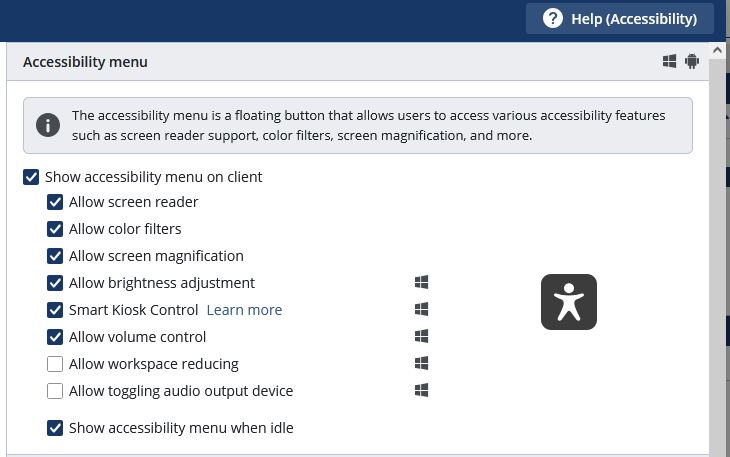
Interactive Kiosk & Touchscreen Software: The Human Touch
Touchscreen experiences are intuitive for most—but what about users who can’t use standard touch?
- Multiple Input Options: Enable navigation with alternative devices: sip-and-puff, switch controls, or voice commands.
- Tactile Cues: Haptic feedback (vibrations or sounds) for every button press or navigation event.yodeck
- Universal Icons: Replace text-only instructions with simple, iconic imagery for users with literacy or cognitive challenges.
Dive into Kiosk User Experience to see how thoughtful design removes friction for everyone.
Interactive Digital Signage: Accessible Information in the Public Sphere
Digital signage is everywhere—from malls to transit. Interactive digital signage ramps up engagement but can easily exclude users without accessible features:
- Screen Height and Angle: ADA recommends displays be 27–80in from the ground, with angled screens or mounting for wheelchair users.risevision
- Screen Reader Support: Descriptions, alternative text, and navigation paths are available for those using assistive devices.
- Audio/Visual Synchronization: Every visual message is accessible via corresponding audio cues, and vice versa.
- Content Personalization: AI-driven interfaces detect needs—triggering captions for hearing-impaired or simplifying navigation for cognitive impairments.yodeck
Explore Digital Signage Kiosk Strategy for tactical deployment tips.
Strategies to Enhance Accessibility in Kiosks
1. Start with Accessibility in the Planning Phase
Address accessibility from day one, not post-launch. Assess ADA requirements, your audience, and design for the most diverse possible user base.
2. Hands-On Usability Testing
- Test kiosk interactions with real users representing different abilities.
- Adjust timing for content rotation and navigation, consider motion sensitivity, and validate tactile responses.yodeck+1
3. Continuous Feedback Loop
Empower users to report accessibility issues easily—prompt improvements and transparency.
4. Staff Training
Train on-site staff to assist and educate users with disabilities. Knowledgeable staff can bridge any unexpected accessibility gaps.
5. Monitor, Update, and Repeat
Regulations change. Technology evolves. Set up schedules for regular accessibility audits and updates.
Real-World Accessibility Wins—Examples Across Industries
- Retail: Interactive kiosks featuring adjustable-height displays, braille overlays, and multi-language support.
- Healthcare: Secure check-in kiosks equipped with audio guidance, and screen magnification for elderly and visually impaired.
- Transit: Digital signage providing clear, spoken wayfinding instructions and vibration feedback at navigation points.
Heard about the growing influence of employee training kiosks and digital signage in healthcare? See Kiosks for Employee Training and Healthcare Digital Signage for more industry use cases.
Features Checklist for Accessibility-Focused Kiosk Deployment
|
Feature |
Benefit |
|
Text-to-speech & screen reader support |
Enables visually impaired users |
|
Keyboard & alternative input navigation |
Empowers users with limited mobility |
|
Adjustable contrast & text resize |
Enhances usability for visually impaired & seniors |
|
Haptic and audio feedback |
Confirms actions for hearing/vision-impaired |
|
Timed content adjustments |
Accommodates slower processing speeds |
|
Iconic interfaces and multi-language support |
Aids users with cognitive/learning disabilities |
|
Secure session, privacy, and data protection |
Keeps every user safe without compromise |
For a comprehensive look, read Benefits of Using Kiosks.
The Bottom Line: Accessibility Is Good for Business
Accessible kiosks and interactive displays aren’t just legal obligations—they’re pillars of great customer experience, inclusivity, and modern brand values. The technology is here: with solutions like SiteKiosk Online, every organization can provide interactive, secure, and accessible digital experiences for all. You’ll delight more users, reduce legal risks, and amplify your reach.
Ready to make your project a win for everyone? Start with Planning Kiosk Projects, keep inclusivity front and center, and your kiosk strategy will not just check boxes but open doors.
Accessibility is not a destination. It’s the journey to a world where every screen is a welcoming portal—no matter who you are or how you connect.
- https://www.yodeck.com/use-cases/digital-signage-accessibility/
- https://www.coursehero.com/file/215817048/Lets-write-a-blog-post-that-will-rank-on-Googledocx/
- https://www.risevision.com/blog/ada-digital-signage-requirements
- https://www.scribd.com/document/854116069/Chrome-Webstore-Extensions
- https://www.crowntv-us.com/blog/ada-compliant-digital-signage/
- https://www.youtube.com/watch?v=0bhiTMvFPDo
- https://www.pickcel.com/blog/guide-to-digital-signage-accessibility/
- https://identosphere.net/organizations/
- https://displaynow.io/blog/digital-display-boards-and-accessibility
- https://rpubs.com/BushraT/1075426
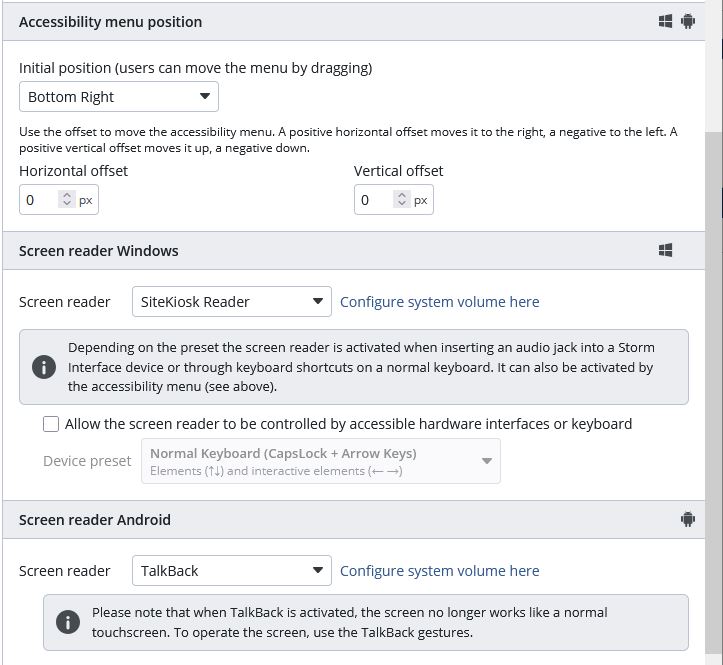
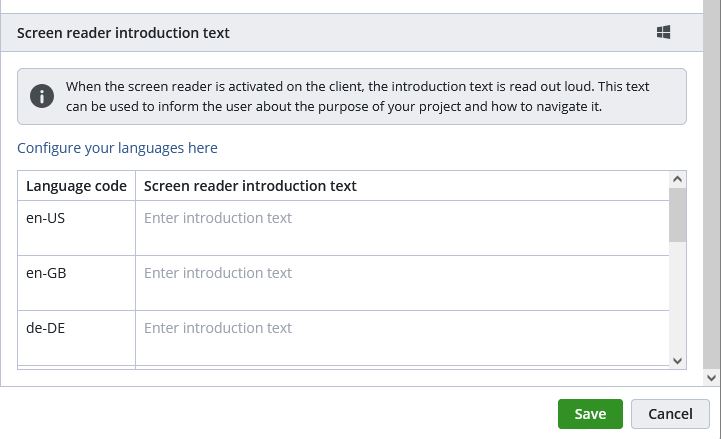
FAQ: Kiosk Accessibility and Software Features
Q1: What does kiosk accessibility mean?
Kiosk accessibility means designing kiosks so all users, including people with disabilities, can use them independently and effectively. This involves features like screen readers, tactile buttons, adjustable heights, and easy-to-navigate interfaces.
Q2: What are the key features of accessible kiosk software?
Key features include customizable screen readers, screen magnifiers, adjustable contrast and color filters, brightness and volume controls, multiple input options (voice, keyboard, tactile), and support for assistive devices like headphones or braille overlays.
Q3: How do accessible kiosks accommodate wheelchair users?
Accessible kiosks are positioned with screens and controls within easy reach, usually between 15 and 48 inches from the floor, and provide clear floor space (at least 30×48 inches) for wheelchair maneuvering, meeting ADA guidelines.
Q4: Can kiosks support users with visual impairments?
Yes. Accessible kiosks offer text-to-speech, screen magnification, high-contrast visuals, audio output with volume control, and tactile feedback to aid users with visual impairments.
Q5: How do kiosks assist users with limited mobility?
They provide alternative input methods such as keyboard navigation, voice commands, sip-and-puff devices, or tactile keypads, enabling users who cannot use touchscreens to interact fully with the kiosk.
Q6: What legal requirements apply to kiosk accessibility?
In many regions, laws like the Americans with Disabilities Act (ADA) mandate kiosks be accessible to people with disabilities. Non-compliance may result in legal consequences, making accessibility both a legal and ethical obligation.
Q7: How can I ensure kiosk software is secure while maintaining accessibility?
Secure kiosk software like SiteKiosk balances security protocols with accessibility features, ensuring user privacy, session timeout controls, and protection against unauthorized access without compromising usability for people with disabilities.
Q8: What role does interactive digital signage play in accessibility?
Interactive digital signage equipped with accessible design principles—such as audio/visual synchronization, adjustable screen placement, and personalized content—enhances information access for all users, including those with sensory or cognitive impairments.
Q9: How should I test kiosks for accessibility?
Conduct usability testing with participants representing diverse abilities, including those with disabilities. Continuous feedback collection, real-world testing, and accessibility audits help identify and fix barriers.
Q10: Where can I learn more about designing accessible kiosks?
Explore resources like Accessibility Kiosk Design, Planning Kiosk Projects, and Kiosk User Experience for comprehensive guides and practical tips.
- https://userway.org/blog/kiosk-accessibility/
- https://www.accessibilitychecker.org/blog/kiosk-accessibility/
- https://www.deque.com/blog/retail-and-information-kiosks-and-bank-atms-must-be-accessible-too/
- https://www.kioskgroup.com/pages/accessibility-options
- https://kma.global/ada-faq/
- https://www.tpgi.com/a-beginners-guide-to-kiosk-accessibility-part-1/
- https://mida.umd.edu/projects-kiosk-guidelines/
- https://www.tpgi.com/ada-kiosk-software-requirements-public-entities-vendors-guide/
- https://www.hhs.gov/sites/default/files/new-requirements-accessibility-web-content-mobile-apps-kiosks.pdf
- https://digitalaccessibility.uoregon.edu/procurement/faq

